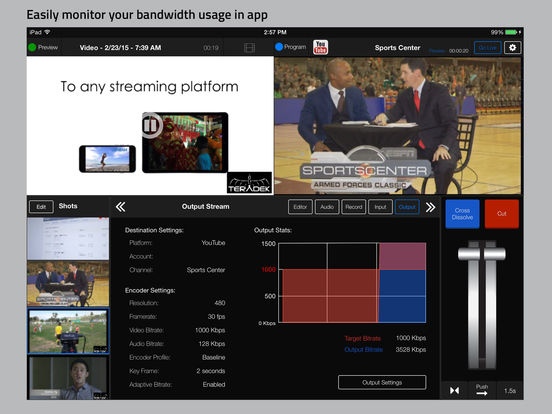Live:Air - Live Video Switching 1.6.0
Free Version
Publisher Description
Show the world what you love to do with the new Live:Air (Pronounced Live to Air ) video production suite for iOS. With a host of real-time video editing tools and support for all of the popular live streaming services, the Live:Air app helps you share your experiences online with a professional look that will keep viewers locked to their screens. Add style to your online broadcast with Live:Air s selection of titles and scoreboard overlays and video bumpers. Mix up your live stream with pre-recorded video clips, or even switch between multiple live video feeds, all with elegant looking transitions. Live:Air allows you to preview and monitor each video source and audio input, track on-air uptime, and start/stop broadcast from an intuitive touchscreen interface. Even if you re using only a single video feed, Live:Air can superimpose images and text effortlessly. Import live video from your GoPro , camcorder, or DSLR using any WiFi-enabled Teradek encoder, including the VidiU Mini. Every source is automatically discovered and configured for you instantly, even if you add more feeds during a live broadcast. For those without a camera, Live:Air can use live video from other iOS devices running the Live:Air Remote camera app or you can simply begin streaming with nothing more than your iPad s built-in camera. An optional $99 RTSP license is also available to ingest live video from your AXIS camera or network video device. With a T-Bar for manual transition control, a smart workspace for overlay design, and a built-in audio mixer panel, enthusiasts and professionals alike will feel right at home on this mobile live video production platform. Easily stream to popular video platforms like Ustream, Livestream, or build your own using Wowza Streaming Engine to take advantage of more advanced features. The free version of Live:Air allows you to broadcast with an embedded Teradek watermark. It has the ability for 2 Teradek devices or iOS devices and 2 graphic overlays to be used in a live broadcast. The Basic version ($49) removes the watermark and broadcast time limit. The Pro version ($99) removes the watermark and all restrictions. It also adds the ability for up to 4 Teradek devices or iOS devices with 1080p video to be connected and the use of picture in picture, multi-view and chroma keying. The RTSP feed ($99) in-app purchase allows you to pull RTSP feeds from IP camera such as Axis cameras. A recording in-app purchase ($99) allows you to record the program stream for archiving and post editing. Note: iPad Air or newer is required (iPad Air 2 recommended).
Requires iOS 8.0 or later. Compatible with iPad Air, iPad Air Wi-Fi + Cellular, iPad mini 2, iPad mini 2 Wi-Fi + Cellular, iPad Air 2, iPad Air 2 Wi-Fi + Cellular, iPad mini 3, iPad mini 3 Wi-Fi + Cellular, iPad mini 4, iPad mini 4 Wi-Fi + Cellular, 12.9-inch iPad Pro, 12.9-inch iPad Pro Wi-Fi + Cellular, 9.7-inch iPad Pro, and 9.7-inch iPad Pro Wi-Fi + Cellular.
About Live:Air - Live Video Switching
Live:Air - Live Video Switching is a free app for iOS published in the Screen Capture list of apps, part of Graphic Apps.
The company that develops Live:Air - Live Video Switching is Teradek. The latest version released by its developer is 1.6.0. This app was rated by 2 users of our site and has an average rating of 2.0.
To install Live:Air - Live Video Switching on your iOS device, just click the green Continue To App button above to start the installation process. The app is listed on our website since 2015-03-01 and was downloaded 180 times. We have already checked if the download link is safe, however for your own protection we recommend that you scan the downloaded app with your antivirus. Your antivirus may detect the Live:Air - Live Video Switching as malware if the download link is broken.
How to install Live:Air - Live Video Switching on your iOS device:
- Click on the Continue To App button on our website. This will redirect you to the App Store.
- Once the Live:Air - Live Video Switching is shown in the iTunes listing of your iOS device, you can start its download and installation. Tap on the GET button to the right of the app to start downloading it.
- If you are not logged-in the iOS appstore app, you'll be prompted for your your Apple ID and/or password.
- After Live:Air - Live Video Switching is downloaded, you'll see an INSTALL button to the right. Tap on it to start the actual installation of the iOS app.
- Once installation is finished you can tap on the OPEN button to start it. Its icon will also be added to your device home screen.